Backdrop - Headroom
A backdrop for your livestream green screen, inspired by the 1980's Max Headroom.
In OBS, add a Browser Source, paste in this URL:
https://gary-beebe.itch.io/backdrop-headroom
Set the size to 1400 x 720. Click OK.
In your scene preview, hold Alt and drag the edges of the Browser Source, to crop as needed.
Enjoy.
| Status | Released |
| Category | Other |
| Platforms | HTML5 |
| Rating | Rated 5.0 out of 5 stars (1 total ratings) |
| Author | Proper Duck Games |
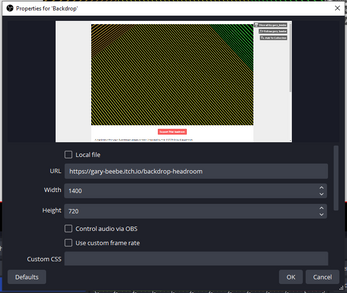
Comments
Log in with itch.io to leave a comment.
Pretty neat idea.